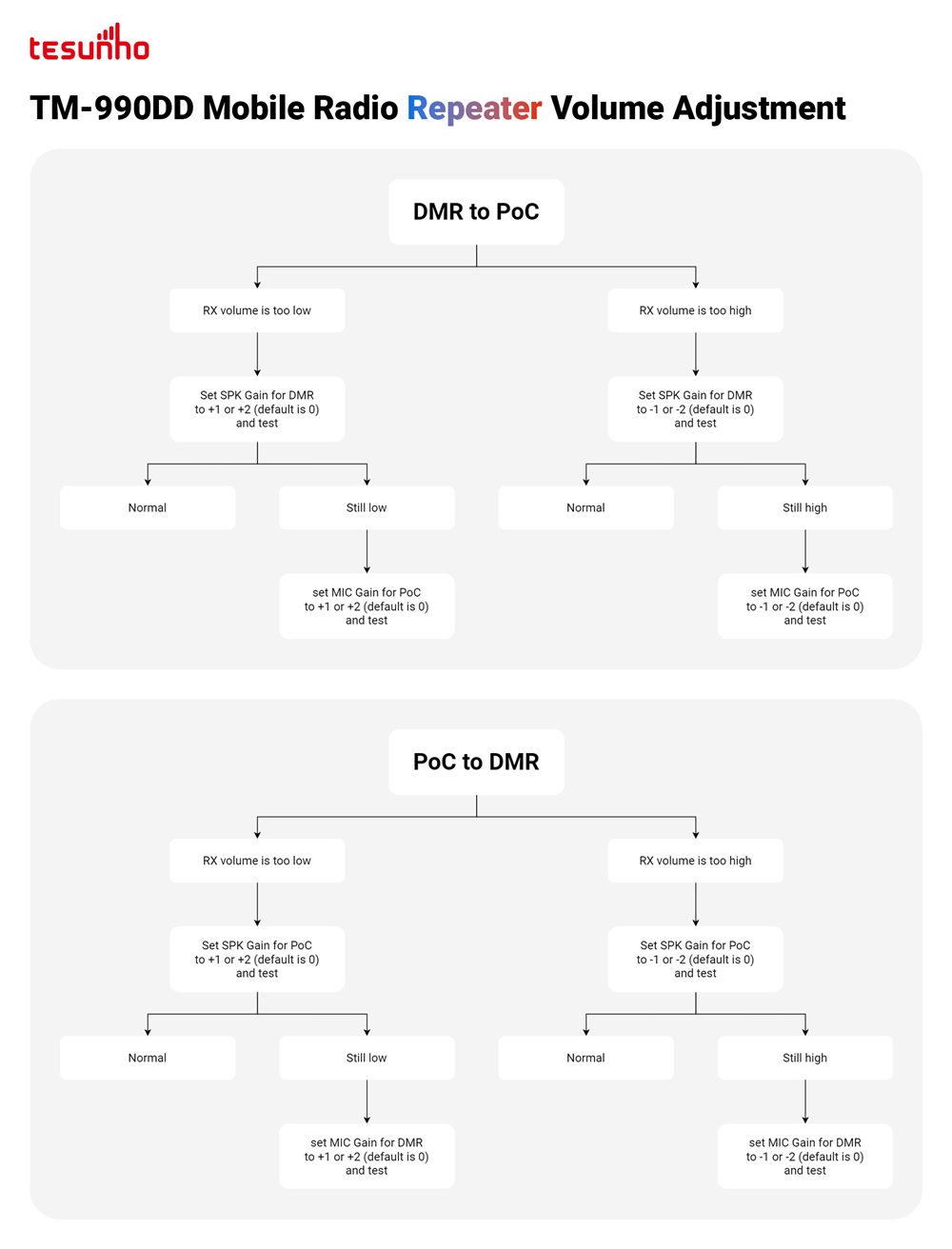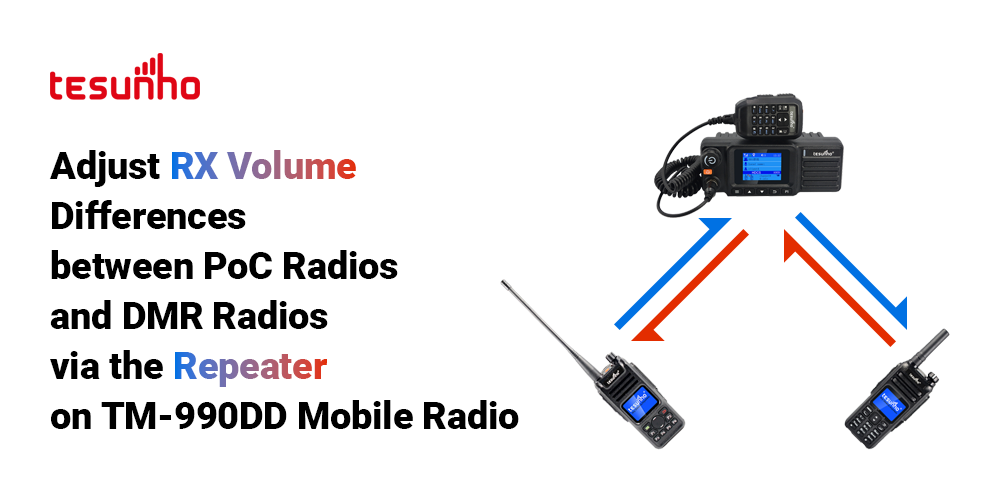
Adjust RX Volume Differences between PoC Radios and DMR Radios via the Repeater on TM-990DD Mobile Radio
A two-way radio repeater is a critical tool for enhancing the efficiency of radio communication systems. It is capable of receiving radio signals and then re-transmitting them at a higher power or different frequency. However, due to differences in product design and signal demodulation methods, different brands (e.g., Motorola and Hytera) and different types (e.g., DMR and PoC) of two-way radios communicating through the repeater may result in too high or too low RX (receive) volumes. This problem can be easily solved using Tesunho TM-990DD mobile radio.

The repeater on the TM-990DD mobile radio not only enables seamless communication between DMR radios and PoC radios, but also improves audio quality issues caused by differences in brands and types of two-way radios. It works perfectly with Motorola DMR radios and Hytera PoC radios. You can individually adjust the gain levels of the SPK (speaker) and the MIC (microphone) for DMR and PoC, to balance the RX volume of the different brands and types of two-way radios.
Below are the steps for adjusting the RX volume:
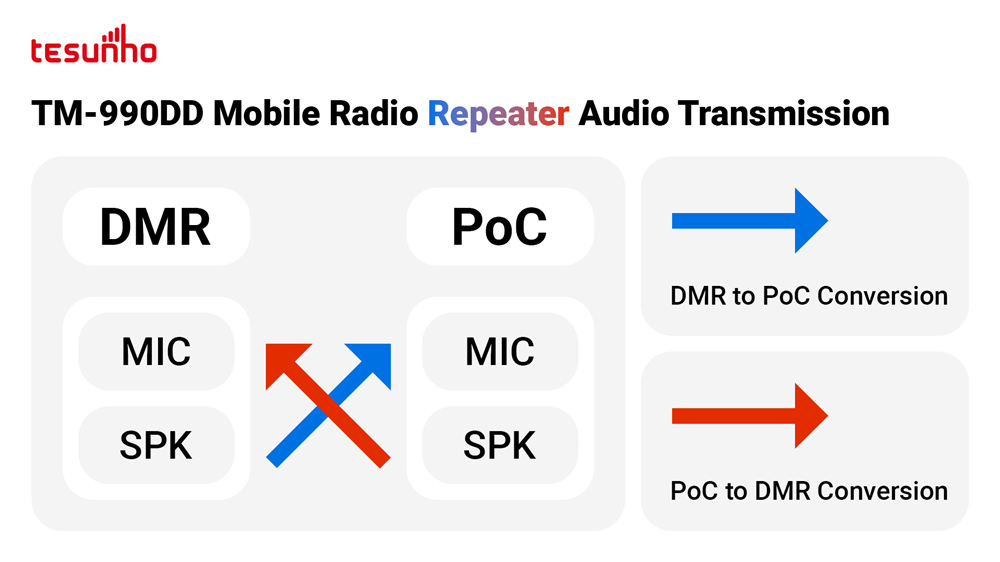
1. DMR Radios Transmitting to PoC Radios
DMR to PoC Conversion: SPK for DMR → MIC for PoC
1.1 RX volume is too low
l Set SPK Gain for DMR to +1 or +2 (default is 0), and test.
l If still low, set MIC Gain for PoC to +1 or +2 (default is 0), and test.
1.2 RX volume is too high
l Set SPK Gain for DMR to -1 or -2 (default is 0), and test.
l If still high, set MIC Gain for PoC to -1 or -2 (default is 0), and test.
2. PoC Radios Transmitting to DMR Radios
PoC to DMR Conversion: SPK for PoC → MIC for DMR
2.1 RX volume is too low
l Set SPK Gain for PoC to +1 or +2 (default is 0), and test.
l If still low, set MIC Gain for DMR to +1 or +2 (default is 0), and test.
2.2 RX volume is too high
l Set SPK Gain for PoC to -1 or -2 (default is 0), and test.
l If still high, set MIC Gain for DMR to -1 or -2 (default is 0), and test.